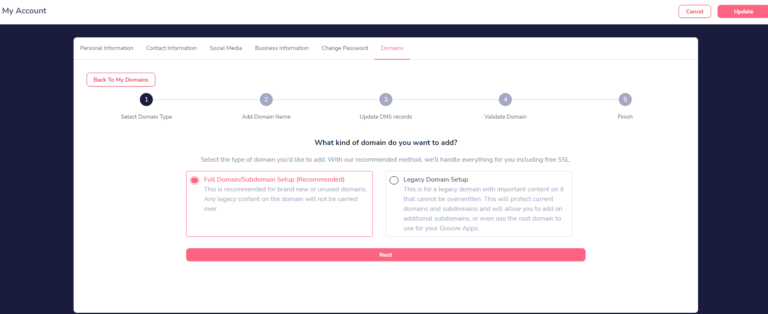Groove.Cm Sign Up. How To Sign Up In 3 Steps
In this article, I’ll be going over the very simple steps you’ll need to take, to be able to sign up to Groove.Cm, and start using the platform right away.
We’ll be going over the Groove.Cm sign up process, from start to finish so that you know exactly what to do and what buttons to click.
Let’s check it out.

Groove.Cm Sign Up: How To Sign Up To Groove.Cm Easily
Whether you want to become a paid Groove.Cm member, or if you’re interested in getting a free Groove.Cm base account, there are a few routes you can take, to successfully accomplish your Groove.Cm sign-up.
To keep things simple, let’s go over the easiest way to do so. It has pretty much no complexity involved, and you can literally have your Groove.Cm account up and running, within a few minutes.
To sign up to Groove.Cm, you’ll want to follow these steps:
- Head over to the Groove.Cm official website here.
- Scroll down through the page, until you find the account creation box. It should look a little something like this:

- Next, you’ll want to add your information. Be sure to add a password that you remember, and your best email address. You’ll be getting all your login information to that email.
You can choose to change your username, from within your account later on. If you decide to change the email address however, you’ll probably want to create a completely new account, because it’s likely you won’t be able to change it.
And there you go!
You’re set, and you’ve now created your very own free Groove.Cm account.
You can also get an account by clicking on the button below, or on any one of the buttons on this page.
[thrive_leads id=’5586′]
The Groove.Cm sign up process is now complete, and you’re an owner of what is called the “Groove.Cm base account” which gives you access to a bunch of the Groove.Cm platform tools, at a limited version (lite version) as well as free hosting and free SSL certificate, on up to 3 custom domain integrations.
The Groove.Cm team, has not only made it dead simple for you to create an account, but also extremely valuable for you to do so, since they’re doing what pretty much no other company out there is currently doing, which includes giving you free tools, free hosting and free custom domain integrations.
Groove.Cm Upgrade. How To Upgrade Your Account.
If you’ve gone through all of the steps in the last part of the article, and already went through with your Groove.Cm sign-up, then you’re already a free Groove.Cm member.
With that said, if you want to go ahead and upgrade to the unlimited version of Groove.Cm, to get access to more tools and unlimited usage of the tools you already have access to, you’ll want to do the following:
- Inside of your Groove.Cm account (after login) head over to your Groove.Cm dashboard.
- Once inside the dashboard, you should be able to find the “upgrade” button, at the top right corner of the screen. Click on that button.
- On the following page, choose the payment plan or pricing option you’re most interested in (for more information on what each plan costs and what it offers, you can check out my Groove.Cm pricing article here).
- Make your purchase.
With that, you’re now a paid customer of the Groove.Cm all in one platform. You’ll instantly upgrade all of your lite version tools, to platinum, as well as get instant access to all of the remaining tools that might not have been available to you before, also at unlimited level.
NOTE: Alternatively, you can also bypass the Groove.Cm account creation, and go straight to the upgrade page through this link here.
It’s essentially the same process, except you’ll bypass the account creation.

Conclusion.
So that would be it! All of these steps are pretty simple, right? With this information, you should be well able to complete the Groove.Cm sign up process, and start using it in a few minutes.
If you’re interested in learning more about Groove.Cm, you can check out my complete Groove.Cm review here.
I go over absolutely everything there is to know regarding Groove.Cm. The pricing, the tools, the affiliate program…and everything in between.
[thrive_leads id=’5586′]