GroovePages Review. Complete Overview And Lifetime Access
Hey there and welcome to this GroovePages review! In this review, we’ll be going over a very impressive online marketing tool, specifically the funnel, website and landing page builder called GroovePages, created by the awesome guys over at GrooveDigital.
GroovePages has promised to shake up the marketplace with its groundbreaking technology, and in this review, we’ll be going over all of the features of the tool, the pricing, the pros and cons…and pretty much all the information that I have access to.
Let’s dive into the GroovePages Review, shall we?

Table Of Content
What Is GroovePages?
So what is GroovePages?
GroovePages is a software tool that allows you to build websites, pages and funnels. It’s the “next generation” of online page-building tools, and is designed to leap-frog over other builders like Wix, ClickFunnels, LeadPages, Builderall and the likes, and is expected to be a leader in the market of online website builders, in the following 2 years.
How?
With a superior product. And by leaving their competition…in the dust.
GroovePages is one of the more powerful and premium tools, of what is known as the GrooveFunnels all-in one platform created by Mike Filsaime, and is, in his words, GroovePages and GrooveFunnels is :
“Like pretty much nothing there’s out there in this world right now.”
And I think he’s right…
With 1 million dollars poured in for development, and with the product looking as awesome as it does and with the functions as groundbreaking as it has…it’s hard to argue with him.
GroovePages is not only a cutting-edge landing page builder…but it’s also a money-making and high-converting funnel builder, as well as a complete website builder too!
So essentially…it’s the only page builder that exists right now, that can create landing pages, marketing funnels and complete websites.
[thrive_leads id=’5586′]
And yes…we’re talking websites with about pages, thank you pages, contact pages and so on. The whole complete thing, on one simple dashboard.
Creating an entire website with this thing, is absurdly easy, although moving things around too much gets a little tough (we’ll talk about that later).
You create the pages, you drag and drop them to appear on your navigation, you can hide them, duplicate them and create the navigation with a few clicks of a button.
Here, this is a GroovePages demo video of exactly what is possible with the software. It’s a short sped up video of Mike going over some of the different features and options. 👇
GroovePages loads the website code mostly on the browser (around 80%), and not much goes on in the backend. This means that there is more functionality available to you as a user, if say, you’re internet got disconnected.
This is important, because one of their main competitors (one of the big guys)…is not doing this. They’re doing server calls to load their pages, which takes a long time and slows websites down.
GroovePages also uses a progressive Javascript framework, called VUE.JS which is as cool as it sounds.
You see…a LOT other websites builders, and page builders out there, use a framework called “Bootstrap”, which is not bad, but it’s over 9 years old and it’s very limiting. Using the newer frameworks, GroovePages is not limited in the same way the rest of them are, giving it another HUGE edge over the rest of them.
[thrive_leads id=’5586′]
Also…the software hosts sites on some of the best hosting that money can buy: Amazon servers. This means overall faster page loading speeds…which also means that you’ll be losing less traffic, since people be more likely not to bounce due to your lightning-fast loading sites (you can even outrank your competitors too this way too).
Another thing that is very unique to GrooveFunnels, is that it’s the first of it’s kind, to guide by Google’s “mobile-first indexing” recommendations. This means, the sites you create with GroovePages, will be optimized for mobile, and will thus also rank higher in the search engines, allowing for more traffic.
As you can see from the demo, the dashboard is tailor-made to allow for complete drag and drop website design, as well as the addition of premium designer blocks that you can add (which are constantly being updated and added) and many more features, like countdown timers and pop-ups, and so on and so forth.

Who Is Behind GroovePages?
Mike Filsaime
The CEO of GrooveDigital. Mike has been a pioneer when it comes to software and has generated over $125 million dollars creating game-changing online tools that are made specifically to simplify many of the issues that come with having a business online.
He’s also been part of some of the more well-known software platforms like WebinarJam and Kartra.
John Cornetta
The co-founder of GrooveDigital, and one of the OG’s when it comes to eCommerce and print on demand.
John has been in the online marketing space for many many years, and his expertise in the subject made it possible for the Groove tools to compete and be better than some of the other alternatives in the market, such as Shopify.
John has over 20 years of online business experience and has been involved in the development of over 50 companies, he teaches eCommerce himself, and is an integral part of the GrooveDigital team.
Mattijs Naus
Mattijs is the CTO of GroovePages, and has extensive knowledge in building and coding software products for online marketers, entrepreneurs, startups and online business owners.
Matt Serralta
The co-founder and COO of GrooveDigital, Matt Serralta brings years of e-Commerce experience in both marketing and development to the table.
He has been behind some of the bigger launches of the past years, in anything online marketing, digital marketing and software tool related, and has over ten years experience in executive-level management and sales.

What’s Inside GroovePages?
Let’s look at what Groovepages looks like on the inside, what it does and how it works, step-by-step.
So first off, let’s suppose you want to access GroovePages for the first time, to get to know it and start using it.
Well…to access your GroovePages account, you’ll first have to log in, into your GrooveFunnels account (as shown in the image below). GroovePages is part of the GrooveFunnels suite, and as such will be found inside of your dashboard.
Once inside your GrooveFunnels account, you can access the tool, from the left tools sidebar by clicking on the button that says “GroovePages”.

Once you click on that button, you’ll be taken to your “My Sites” page, where you’ll be able to see all of the GroovePages websites you’re building (you can have up to 3 with the free plan, and unlimited with the paid plan).
It’ll look something like this:

Here you’ll find some different options:
- On the left side of the screen, you’ll have access to all of the other GrooveFunnels tools. You can easily switch between these whenever you want.
- You can create a new site, by clicking on the “New Site” button, at the top right of the screen.
- To filter through the different sites that you own, you can use the “search” feature at the top. You can then filter through date of creation, pages and more.
The main dashboard will display all of your websites, like we were mentioning before, and by hovering your mouse over each individual website, you can open the editor and go straight to the website edit page.
[thrive_leads id=’5586′]
Also, if you hover your mouse over the website window at the bottom right, there is a little button that will pop up an even smaller window. This window will display three alternative options or you. These are:
- Edit: This will allow you to edit the website, and has the same function as the website edit button.
- Clone: This function will allow you to clone the entire website.
- Delete: This function will completely remove the website for you.
GroovePages Website Editor
This is where all the magic happens, where most of the tools are located and where you’ll probably be spending most of your time.
And don’t worry because we’ll be going over every single one of the tools one by one, so that you know what each of them does. 😀
I’ll be breaking these down into different sections, though. These are not the official names or anything…it’ll just be what I’ll be calling them for the purpose of this GroovePages review.
ToolBar Section
Starting off on the far left, you’ll be able to see a vertical bar with 4 different elements to choose from, there are: Blocks, Elements, Pages and Popups.

Blocks
This is the bread and butter of the website builder, and very likely the tool that you will be using the most (or should, in any case).
The blocks is where all the pre-built templates are going to be located in, so that you can easily drop them onto you onto your different pages and move them around at will, similar to what you would be able to do in, for example the Elementor plugin.
When it comes to blocks, there are actually two different types available for you. There are the Designed blocks, and the Wireframe blocks.
The designed blocks, have a more unique look and feel to them, and have been crafted by top designers, whereas the wireframe blocks, have a more “static” look to them.
You can see what I mean by looking at the gallery images, on the image below. 👇
Regardless of blocks, you’ll have different style blocks available to you, some of these are: Call to actions, contact, content blocks, countdown timers, pricing blocks, testimonials, download boxes, footers and more.

Elements
This section, is for everything that is not related to the structure of the site, per se, but more so for where you’ll be adding different “add sons” to your site. Basically, it’s for anything that isn’t strickly “design”, and more, filler and functional.
Some of these elements include, buttons, widgets, HTML codes, video embeds, accordion-style dropdown menus, integrations to your autoresponders, images, lists, forms and more.

Pages
This section, will allow you to see the different pages for your website and modify and edit them.
You’ll be able to move around the pages to change the navigation menu, you’ll be able to see their URL name and modify it, you can hide pages, clone them, set a specific one as the homepage, rename them and delete them.
You can also have one page hidden within another one, which will allow you to organize your funnels and page display very easily.
Also, within the page settings you’ll be able to add tags, meta descriptions and meta tags, for SEO purposes, custom CSS and other features like tracking codes, Google analytics codes and more.

Popups
The popups section will allow you to create popups for your pages.
You can generate either entry or exit pops, have them appear in different pages depending on what you choose, and you can of course easily drop in the different templates you find available to you from the premade templates.
Integrating your autoresponders and editing your buttons, links and the likes, then becomes a breeze.

Settings Section
This section is all that is located on the top of the screen, and controls publishing, undos, redos, and a bit more. Let’s look at what all of these different tools can do, from start to finish.

Groove Icon
On the top left part of the website and on pretty much any other GrooveApps or tools of the platform, you’ll have little icon button which will take you back to the GrooveFunnels dashboard.
Dropdown page viewer
Next, you’ll find, and will be able to click on, a drop-down menu that’ll take you through all the different pages on your website, so that you can navigate to them individually (this is the same function as the “pages button” has).
[thrive_leads id=’5586′]
Display Viewer
This section, allows you to view your website and pages, on the different devices: Laptop, Mobiles and Tablets.
By clicking on each of the buttons, the display will automatically change to show you the one you’ve chosen, so that you can modify and check to see what each of them looks like, visually.
Undo, Redo and Preview
These buttons will allow you to undo and redo your actions, when you’re working on your site, so that you don’t waste time and you can easily keep the version you liked the most.
The preview button (the little eye icon) will allow you to see what the website page you’re currently working on, is looking like.
Save and Publish
These will allow you to save your current changes (it also saves automatically) and publish the website.
When it comes to publishing, you can choose a username, if you want GroovePages to host your website for you (you’ll get a subdomain in the “yourusername.groovepages.com” format). You can also change the subdomain at any time if you want.
Or…
You can choose to have GroovePages be your hosting service. To do this, you’ll have to go to your domain name registrar and modify the CNAME, to point to GroovePages instead of your current hosting.
NOTE: By the way…GroovePages now offers FREE custom domain hosting, with its free plan (which is crazy). You’re now losing money, just for not having a free GrooveFunnels base account.

Element/Section Edit Options
For each element or block that you add to your websites and pages, you’ll be able to select that element, and either move it around in the site, or modify its settings.
If you click on the element you want to modify, a window on the right side of the screen will pop up, and you’ll be able to change features like: Text, fonts, colors, spacing, size, layouts and sizing, background color, background images and more, depending on what type of block or element it is.
Apart from this, when you click on the block on the web building canvas, you’ll then have selected a section that you can then copy, delete and move around as you like.
You also have the option to go up “the element selection chain”, by clicking on the little arrow on each element, which will show easily highlight a bigger area of the design your working on…if that makes any sense.

GroovePages Key Features
We’ve mentioned some of the features of GroovePages before, but let’s look at what I consider to be some of the really crucial features of GroovePages, in a list (I thought it would look a bit more visually appealing this way).
- VUE.js Framework – Obviously the HTML render and modern javascript framework technology, makes GroovePages stand out from other outdated page builders.
- Mobile-First indexing – The first of it’s kind to focus on mobile indexing, before other formats. This is important to keep your websites ranking highly in the search engines and is the #1 ranking factor, as Google has already mentioned.
- Amazon.com Hosting – Top-notch hosting (some of the best money can buy) allows for very fast page speeds which are crucial to make your websites visitor-friendly.
- Complete site imports – GroovePages will allow you to import any website on the internet, completely (if you can show you’re the owner of it) or partially (only images). This is a unique feature to GroovePages.
- Free Hosting on the Free Plan – GroovePages Lite, actually gives you 3 custom domains, for you to host your sites on. This means that, even with the FREE plan, you don’t need to pay any hosting of up to 3 of your websites…at all! This is incredible!
GroovePages LITE vs GroovePages PRO
Currently, there are two different GroovePages accounts available for you to get, and they’re both slightly different in what they allow you to do.
These are GroovePages Lite and GroovePages Pro, the first of which is available for free GrooveFunnels users, the second one is only available for paid customers of the GrooveFunnels all-in-one platform.
Let’s look at the differences between them:
GroovePages LITE
- Wireframe Blocks
- Premium Blocks (only a starter pack, no future updates)
- Free Hosting
- Funnels Templates (Only 1)
- 3 Project Sites
- 3 Funnels
- 3 Custom Domains
- Sites Branded with: “Page built with GroovePages”
[thrive_leads id=’5586′]
A few things on the Lite version though…
The first thing to note…is that you will NOT be able to:
- Look at analytics,
- Import funnels
- Do split testing
- Have team members
- Have the agency feature
- Import complete web pages
- Share your funnels.
That’s too bad. 😥
The GOOD part…is that you can actually get 3 custom domains hosted on the platform, for FREE.
This is absolutely crazy I’ve only recently found out about this…and I honestly can’t believe it…
This means that if you bought your domain name, from a site like Bluehost or SiteGround for example…don’t even have to pay their hosting fees to have it online! That’s freaking incredible.
So in essence…you can start creating your website, for around $12 per year…it’s even cheaper than before, because there are no hosting fees! That’s $1/month.
I don’t know of ANY website builder that does that, and quite frankly…I don’t think they should allow it for much longer. It’s absurd.
So if you’ve not gotten yourself a free Groove account, You Should 100% Do So Now! 👈

GroovePages PRO
Okay, now let’s look at what you’ll be able to accomplish with the GroovePages PRO version of the tool.
- WireFrame Blocks
- Premium Blocks (complete package)
- Access to our Full growing Funnels Templates Library
- Unlimited Project Sites
- Unlimited Pages, Websites and Funnels
- Unlimited Bandwidth
- Unlimited Royalty-Free Images
- Unlimited Popups
- Unlimited Elements
- Access to future templates
- Free SSL certificates
- Split Testing
- Analytics, team members and Agency Features
- Import Funnels (from other members)
- Share pages and funnels
- Import any site of the web
- No Site Branding
- Unlimited Custom Domains and free hosting
So to recap, you’ll get unlimited everything. Everything completely maxed out, present and future. It’s worth noting that they’ll be adding templates for years to come, since GrooveFunnels will have plans to expand and develop into the year 2023.

GroovePages Pricing. How Much Does It Cost?
So how much does GroovePages cost? What is the price for this tool?
Well, there are a few options available to you, each of them is slightly different. Let’s take a look at all of them, to see which one is a better fit for you. These include: Monthly plan, Secret Back-Door, GrooveFunnels Base account and GrooveFunnels Lifetime.
- You can either get GroovePages as a subscription and as a part of the GrooveFunnels platform (see all the pricing and features here). This will cost you a minimum of $99/month, and up to $299/month (GrooveFunnels Platinum).
- You can buy GroovePages stand alone, for a one-time price, through this secret back-door link. This will cost you $497 and you’ll never have to pay monthly for GroovePages, ever again. This will give you access to GroovePages Pro (unlimited domains, wireframe blocks, premium blocks, etc).
- You can get a FREE GroovePages lite account, by creating a free GrooveFunnels account (which you can get here). This will give you access to 3 free websites, GrooveSell and GrooveAffiliate.
- You can buy the COMPLETE GrooveFunnels platform, at a one-time price, and never pay for anything ever again but get all of the tools. (very limited offer, check availability here).
This is a very limited offer, which will wave your monthly fees, and will give you GroovePages PRO, but also GrooveMail, blog, member, webinar, and all of the other tools. It’s an AWESOME deal (I’ve got it myself, and am loving it 😋).

Which Plan Is Better?
This will obviously depend on what you going to be using the platform for, but this is what I’d recommend:
- If you… Just want to play around, test the software out or if you’re just starting out online yourself…then the free account should be good enough. You get to host your website on it, and the free features are MORE than enough (having free hosting is well worth it already).
- If you… Know you’re going to be using the page builder for yourself, for your company or site or maybe to sell some of the services, and you want to be able to have all the features like share funnel, team members and so on…you should go with the paid $99/month option.
Even at just this pricing point, you’ll still get a GrooveMail, GrooveSell, GrooveAffiliate, GrooveVideo and GrooveMember on top of it…so it’ll be a LOT cheaper than most page builders out there (since it also gives you all of those tools). - If you… Want the best deal though, you’ll probably want to choose the GroovePages $497 offer. This means that you’ll not have to pay for GroovePages (only this tool) for a monthly subscription fee…ever again.
Personally (and I’ve already done this myself) I’d straight sign up to GrooveFunnels lifetime upgrade directly if still available (check availability here) if you’re considering a lifetime membership of the Grooove tools. This will give you access to everything, at a one-time price and you’ll not have to pay monthly, ever.

Is GroovePages Worth It?
As we were mentioning the software allows you to do very much would every other page builder allows you to do except that it’s more modern faster looks more crisp high quality and also is overall a lot cheaper than some of the alternatives out there.
For example, if we compare it to one of the more obvious alternatives (ClickFunnels) for $97/month you’re getting only the funnel builder with a few custom domains a limited amount of funnels bandwidth and visitors. You’ll VERY quickly, have to upgrade to a $297/month plan, believe me.
In the case of GroovePages however, for 2 additional dollars per month you’re already getting unlimited everything (funnels, pages, websites, domains, visitors etc) you’re getting some unique features only available to GroovePages AND you’re getting 4 complete tools on top of it.
You get an integrated email autoresponder a video hoster an affiliate and seller marketplace and a membership site builder…in addition to it.
[thrive_leads id=’5586′]
How much is that worth?
Well…a lot.
I always like to mention the autoresponder GrooveMail, because it allows you to store and mail, up to 25,000 contacts for FREE on any one of the plans. For you to be able to email 25,000 contacts on any other autoresponder out there…it would cost you at least $150 per month. So for $2/month, you’re getting a lot of value, just there.
I think GroovePages is well worth it…
NOTE: If you decide to get GroovePages lifetime, you’ll not be getting the rest of the tools though, since you’re just getting GroovePages. This is why it’s best to upgrade to the GrooveFunnels lifetime, if you have the chance.

GroovePages Pros And Cons
This wouldn’t be a complete GroovePages review if I didn’t mention the different pros and cons of the software.
Please note that these are my personal opinions on what it is I personally liked and disliked, when it comes to the platform, and they might be different from your own since, for example, $497 one time price could seem extremely cheap to me, whereas it might not seem the same way to you.
With that said, let’s check out some of the pros and cons I found with GroovePages.
Pros
✅ The software is both extremely easy to use, and extremely potent. Reminds me a little of the Elementor page builder, that does allow for some block swapping and editing, only GroovePages has a crisp and smooth feel to it.
You can clearly see a preview (“shadow”) of what the page will look like when moving blocks around, which is awesome.
✅ You can edit all your pages from within the same dashboard without hopping around between screens. This feature makes it really stand out to me, and I’m not sure there is any other website builder out there that has this same functionality.
✅ You’re able to individually modify the page, depending on the device format you’re working in, without changing how that page is seen on other devices. The Elementor plugin, has a similar feature, but you’d have to juggle between desktop and mobile, and it was a pain.
GroovePages allows you to change things separately, a lot more easily.
✅ Not your typical “flash in the pan” software. The guys over at GroovePages are really bringing in their A-game with this set of products. With 2 years of schedule, this is serious stuff. Few are the times when something this big, comes around, so you can expect only the best.
[thrive_leads id=’5586′]
Cons
🚫 A few bugs here and there, as of right now because they’re in the beta version. And there aren’t that many block templates.
Both of these issues will be solved by June 2020, where there will both be no more unpatched bugs and over 150 base templates to work with, which is a huge amount.
🚫 Requires some getting used to. Just like when you’re learning to ride a bike for example, there are tons of things you’ve got to learn and hours you have to put in.
GroovePages, is kind of different from some of the other funnel and page builders out there, and it can get a bit overwhelming.
Of course, with the help of some of the tutorials that are available, as well as with some time and practice…you’ll quickly get the hang of it.
🚫 Pricing is a bit high for a lot of people. GroovePages is a bit cheaper when compared to the premium version of, ClickFunnels for example (which would be their main competitor at $297/month) but I’m not sure that only the price will be enough to compete.
On the flip side…they do allow for a lot more stuff than “just the page builder”. So in that sense, it’s pretty cheap.
The GroovePages paid plan, could be compared to something more along the lines of Kartra. But if you’re a ClickFunnels member though, you can easily switch over and pay a lot less for more (and probably cancel some other tools, like I have).
🚫 Don’t try to be a Picasso. Okay, let me explain.
The way you’ll want to use GroovePages, is to use the blocks. Just…dodon’t even try to build your own combinations, and move things around too much (at least not yet).
GroovePages was meant for you to have everything as done for you as possible.
The moment you try adding pictures in places that, as per the block structure “don’t belong there”, or you start fidgeting with the empty containers…you’ll start noticing some issues.
🚫 It’s still missing some blocks. There are some blocks that I think are crucial, that are still clearly missing from the dashboard (obviously will change with time and might already be up, as of the writing of this article).
There is no “spacer” block, there are some combinations of blocks that for some reason have not been thought of (like the double vertical container block…) and so on.
Since the product is still in beta (not yet launched as of the writing of this article) I’d expect these to get fixed and added very soon.

GroovePages Free Trial (And How To Get One)
Can you actually get GroovePages for free? Is there a GroovePages free trial? And if there is, where can I find one?
Unfortunately, there is no free trial available for GroovePages…
There is something better 😎
A few sections up, I mentioned that there are two different GroovePages accounts you can have. The first being the LITE account, and the second one, the PRO account.
The GroovePages LITE account, is actually a free version of GroovePages (plus GrooveSell and GrooveAffiliate), that allows you up to 3 websites, it gives you a few wireframe blocks and a few other features like element blocks, a few templates and so on.
Not only that, but you can also use host your own custom domains with it too! This means that you can host 3 of your sites, product funnels or websites for free, have the affiliate and seller account integrated with them and a lot more…all for FREE!
It’s almost better than a trial!
So yes, there is a GroovePages “free trial” available, you can get a free GrooveSell, GrooveAffiliate and GroovePages Lite account here 👈
GroovePages FAQ’s
In this section, I’ll be going over some of the frequently asked questions, when it comes to the software GroovePages.
Do I Need To Know Any Coding?
Nope. GroovePages has a drag and drop functionality that is very simple to use.
If you happen to know how to code, however, there is a function that allows you to enter and edit the source code of the pages, at will.
Do I Need To Have My Own Domain?
Not really.
By purchasing GroovePages, you’ll get access to a subdomain of the GroovePages domain, so in theory, you don’t need any of your own.
If you want to have your website domain name look a bit more unique, you’ll want to get your own personal domain.
[thrive_leads id=’5586′]
Can I Use My Own Domain?
Yes. GroovePages allows you to publish pages and funnels on your pages. You can publish to custom domain names. To do this, you must configure the CNAME records, to point them towards the GroovePages DNS.
NOTE: You can now even do it on your FREE accounts (up to 3 custom domains)! 😨
Do Pages Built With GroovePages Load Fast?
Yep. Super fast.
As opposed to sites that are created on, say ClickFunnels, which render your sites each time the page loads, with GroovePages, your site already gets published on the web, in HTML format. This means you don’t need to worry about uptime or slow load times, which drastically improves SEO, for example.
Apart from this, GroovePages is using Amazon servers to host your sites, which is probably about the best hosting money can buy (and you get a free SSL too) which puts a lot of the competition to shame.
Does GroovePages Include SSL?
Yes. Your pages get a free SSL certificate through Cloudflare.
Is GroovePages SEO Friendly?
Yep. No other page builder has a lighter, more perfect code. You get the usual meta tags, alt images, H1 through H5 tags…all of this is loved by Google.
Does GroovePages Have High-Converting, Money-Making Templates?
Yes. It’ll have pre-made gorgeous designs for the highest conversions. Plus, they also have drag-n-drop blocks like headers, footers and pricing blocks.
Does GroovePages have Drag-and-Drop functionality?
Yes.
Is There Any GroovePages OTO’s Or Upgrades Available?
Yes. Upon purchase, you’ll have the chance to upgrade, for 1 additional payment of $497 (billed in 30 days) for the app GrooveSell and GrooveAffiliate.
OR
for 2 additional payments of $497, you get GrooveSell, GrooveAffiliate, GrooveKart, mail, live and every single future update in both 2020 and 2021 (which we’ll mention shortly), without having to pay ever again for monthly fees.
Is There Any GroovePages Discount?
Not at this moment in time. The closest thing to a discount, is indeed the one-time price, available here
Is There A Money Back Guarantee?
Yep. If you’re unhappy with the software, you can request a refund for up to 30 days. No questions asked.
The Future Of GrooveDigital.
GrooveFunnel has very interesting announcements, features, updates, upgrades and tools scheduled into the future. Well into 2020 and 2021, and it’s prone to take over the market as the number one choice when it comes to all in one digital marketing platforms, in 2023.
Here is the list of scheduled release dates for the different GrooveFunnels tools (you can also learn more about them in the GrooveFunnels complete review I did here).
✅ GrooveMail – June 2020
✅ WebinarGroove Live – August 2020
✅ WebinarGroove Automated – August 2020
✅ GrooveVideo – Late 2020
✅ GrooveMember – 2021
✅ GrooveDesk – 2021
✅ GrooveBlog – 2021
✅ GrooveCalendar – 2021
✅ GrooveSurvey – 2021
These features mentioned above, will all be premium add-ons, which will come to no additional cost to you, as a “grandfathered backer” (as long as the GrooveFunnels Platinum option is still open) if you choose to be one.
Because of this, you know they’ll 100% be devoted to the software and platform, and it won’t just be another “me too” page builder, but a complete suite of quality tools and add-ons.

Conclusion.
So that was it everyone, hope you enjoyed the GroovePages review.
It’s very exciting to see such a powerful tool, with such an ambitious goal behind it being launched into the marketplace.
GroovePages is an investment. Buying GroovePages at the one-time price of $497, is an investment for those who wanted to have access to a powerful online marketing platform like ClickFunnels or Kartra but didn’t want to want to pay monthly subscription fees.
If you compare it to ClickFunnels, for example, you’d be paying $1,164 every year, only for the funnel builder and you wouldn’t get as many features as you can get with GroovePages.
“It’s the chance to grab a game changing software, before it becomes a subscription. It’s like getting ClickFunnels…before it was ClickFunnels.”
Since the platform is super fresh, I’ll be adding and updating onto this review, whenever I can, so be sure to check out the videos in the meantime.
Also, do note that team GrooveDigital are also currently adding both new features to the funnel/website builder GroovePages, as well as articles, training videos and tutorials on the go, and will be doing multiple webinars per week to go over the questions that may arise.
If you want to start using GroovePages right now, just click on the button below, to claim a GroovePages lifetime deal account, before the beta tester program is gone for good!
[thrive_leads id=’5586′]


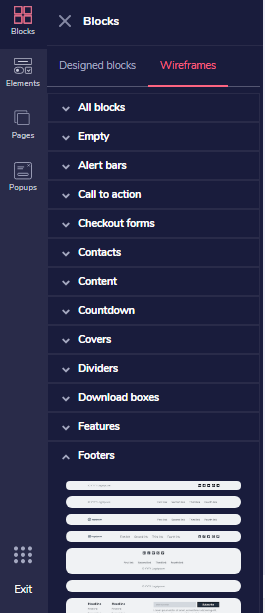



One Comment